What is RAM and how does it affect performance?
RAM (Random Access Memory or just memory) is where your computer deals with things that it’s working on right now. If you read the previous article, you know that the CPU is the brain, working on the answers to the calculations it has been given. Well, memory is where those answers are stored and where they are retrieved from when they are needed.
Explain.
RAM is like a desk on which the computer can store post-it notes of all the things it’s doing at the moment. If it needs a calculation from 2 minutes ago, it can look down at its desk, conveniently find what it needs and use it, really quickly and efficiently. If you have more RAM in your computer, your computer has a bigger desk so it could easily work on two or three (or hundreds) of things at once – it has space for more of these little post-it pages than it needs. But if your computer doesn’t have enough RAM, when it starts working on something new, old pages will have to be replaced and if it turns out your computer needed an old page, it would have to be recalculated or retrieved from somewhere else, which is very slow.
So in a nutshell?
The more RAM you have, the faster your computer will be when it comes to doing more things at once.
Well I only ever do one thing at once, so I don’t need much RAM then.
YOU might think you’re only doing one thing, but your computer is already doing lots of things without you realising. You move the mouse? The computer has to work out exactly how far you moved it. You watch a video? The computer is working out how to understand, decompress and display the data it has received. It’s the same as a human body – we don’t think about the things that are going on all the time (breathing, pumping blood, fighting infection etc.) but that doesn’t mean they’re not happening and they are not processes we can switch off to save a bit of energy either.
So how much RAM do I need?
Excellent question. Naturally, this depends on what you use a computer for, but I would say that if you are buying a new laptop, don’t go under 8GB of RAM these days. 4GB or less means you will experience slow performance that’s only going to get worse. 8GB is the point at which a computer can provide a consistent and good quality experience. 16GB is what I would recommend for anyone who wants a solid experience for years to come and particularly for anyone who is interested in gaming on a computer. Above that, I feel you would probably need a more specialised use case to make the most of 32GB or higher – for example, photo or video editing. However, this will change over time. It wasn’t that long ago that 2GB was an acceptable amount of memory. If you’re viewing this site on a computer with 2GB or less of memory in 2022, congratulations. You must be a very patient person and the world is lucky to have you.
Um… how much RAM do I have?
Your computer will have a number of ways of being able to tell you. On a Windows computer, go to Task Manager (Hold the SHIFT and CTRL keys, then press ESC). This tells you what apps are running at the moment. Click More Details to see how hard the computer is actually working. That’s a lot more than it first seemed, eh? Click on performance (near the top) to see how close to the limit your computer’s resources are working. The CPU is the first option on the left side and memory is the second, including a number that shows how much memory is being used out of how much in total. If that gets above 75%, you’ll really start to notice things slowing down.
Can I get more RAM?
You may be able to, but you will need to be careful. RAM has always in the past been something that you could just slot in and out of a computer (like adding more post-it notes!) but with modern laptops, the designs are so compact that memory is often now just soldered on, making it impossible to replace. I’d recommend buying the right amount of memory at the start rather than hoping you can add more later.
If you have a desktop computer, it should be very straightforward to upgrade RAM but you MUST get the right type of RAM for your system.
What are the different types of RAM?
There are a few different ways RAM can differ. Firstly, DDR4 is a type of RAM that is common in most computers these days, but it is very much about to be replaced by DDR5, which is extremely expensive at the time of writing but will eventually become the dominant standard. DDR refers to the data rate transfer category of the memory. Simply put, DDR5 will send and receive more transfers of information to and from the CPU than DDR4 can. GDDR5 and GDDR6 just puts a G in front to show this is memory for use with graphics processors, not ordinary computing CPUs.
Memory can also have speed (usually measured in MHz) and timings (that often look something like this: 16 – 18 – 18 – 38). If you are interested in how these affect the speed of your memory, you’ll have to look that up in your own time, I’m afraid. This is already getting far more technical than it needs to be!
Bring me back home, please.
Memory is crucial for the smooth running of your computing experience. It governs how adata is transferred to and from your CPU. Don’t find yourself caught out with too little memory, it will feel like walking stunned through quicksand. More than enough and you’ll feel like you’re floating through, of course, air. You don’t need unerring skill or to be a patriot of the PC master race to understand, it’s a song that even the lowliest flotsam sung – you can never have too much memory!
(Sorry.)
James

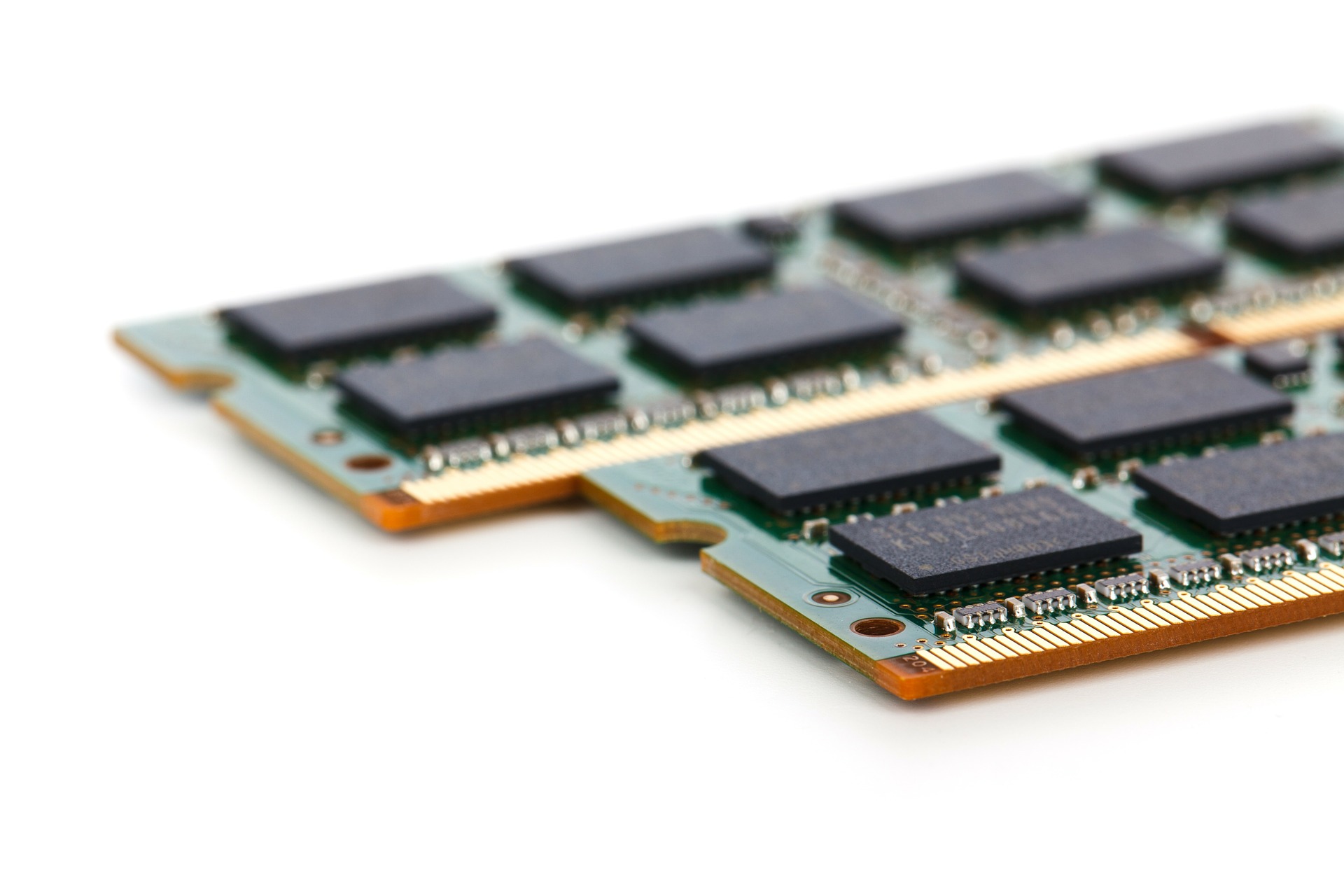
Comments are closed