Part 4: Choosing a graphics card (GPU)
In this series of articles, I will be giving my opinions on the best ways to get started in building your own computer. I’m going to go into detail about how you can select the right components for you.
We’ve already looked at why you might build your own computer and what all the parts actually do, as well as chosen the CPU and motherboard and case, memory (RAM) and cooler. Now let’s continue the process of choosing the parts.
- Introduction to PC building
- Choosing a processor (CPU) and motherboard
- Choosing a case, memory (RAM) and cooler
- Choosing a graphics card (GPU)
- Choosing storage and operating system
- Choosing a power supply (PSU) and case cooling
- Tips for actually assembling your computer
- Example build – The “cheapest (good)” build your own PC in Spring 2022
- Example build – The “making your money go furthest” build your own PC in Spring 2022
- Example build – The best “high-end enthusiast” build your own PC in Spring 2022
Graphics Card
This is an optional component that will make a big price difference. The graphics card (particularly at the time of writing) is usually the most expensive component in a PC, sometimes costing more than the rest of the computer put together. It provides the ability to render graphics to be displayed on a monitor. Without any graphics capability, your computer might work but you won’t be able to see what it’s doing, rendering it essentially useless. Thankfully, most CPUs come with an efficient, low-power GPU built in (often called integrated graphics or on-board graphics) which is fine for most users.
If you have no intention of playing games or rendering complex 3D graphics, you probably won’t need a graphics card and you can skip this section, although please ensure you have read the important note below first. You can just use integrated graphics and you will plug your monitor directly into the motherboard (at the back of your computer).
Important: While most CPUs have some integrated graphics capability, not all do. Again, this is often at the high-end where the manufacturers expect you to use a separate (discrete) graphics card. If you do not want to buy a graphics card, you must check that the CPU you intend to buy includes integrated graphics.
If you want better graphics processing capabilities, your CPU will need some help. At the time of writing, graphics cards are in very short supply and are consequently very overpriced. However, a graphics card is something that you can add at a later date quite easily. You might also consider changing your CPU choice from earlier to an APU, which is essentially a CPU with a better integrated graphics processor.
If you do want or need to buy a discrete graphics card, it’s useful to know a little about what the model numbers mean. NVidia and AMD are the two main GPU chip manufacturers and it is the relatively small GPU chip that most affects performance. Other companies (e.g. MSI, EVGA, Gigabyte, Zotac etc.) actually manufacture the larger full graphics card, with their own coolers and board designs attached to that vital GPU chip.
I suppose an analogy would be if you imagine that there were only two companies that manufactured engines, all the car companies would have to use those engines in their cars. You might have ten different car manufacturers making ten different models, but if they all had to use the same engine, the performance would be similar. It’s the same with graphics cards – best to see what GPU chip is used in a graphics card to get an idea about how well it will perform.
The model numbers of graphics cards work in a similar way to the CPU model numbers. The first part of the number shows the generation of the GPU (i.e. indicates when it was released) and the second part shows the performance class within that generation. For example:
NVidia GPUs might look like this: 1060, 2070Ti, RTX 3090.
The first number (1060, 2070Ti, RTX 3090) shows the generation. So the RTX 3090 is much newer than the 1060. The second number (1060, 2070Ti, RTX 3090) shows the performance class. Generally speaking, cards that end in 50 are entry level, 60 are mainstream, 70 are upper mainstream, 80 are high end and 90 are extreme end. The older a GPU is, the more likely it is that it may have been overtaken by newer generations. For example, a 1070 (which is in the ~70 performance class) was an extremely good GPU when it was launched, but performance has improved so much since then that the newer 3060 GPU is more powerful even though it is in the lower ~60 class.
AMD GPUs might look like this: 5500, 6700 XT, 6900 XT.
Similar to the NVidia GPUs, the first number (5500, 6700 XT, 6900 XT) shows the generation and the second number (5500, 6700 XT, 6900 XT ) shows the performance class. Again, consider both when buying.
For both NVidia and AMD GPUs, if there are extra letters attached to the end (Ti, XT etc.) it usually just means they are slightly better than GPUs that have those same numbers but without the letters.
GPU prices are crazy right now though.
You should be paying around £330 for a 3060 (Nvidia) or 6600 XT (AMD) card, around £450 for a 3070 (Nvidia) or 6700 XT (AMD) series card and about £650 for a 3080 (Nvidia) or 6800 XT (AMD) series card. However, prices are much, much higher than that at the moment because of short supply and high demand. Even at their recommended prices, these cards are extremely expensive so think carefully about whether or not you need one.
So what can you do if you need one? Well, one idea is to get an APU in your build now and buy a GPU later when prices come down. Are prices ever going to come down? In short, nobody knows for sure – if we did know how the market was going to be in the future, we’d have bought lots of GPUs in 2019 and sold them in 2021 for double the price.
However, there is a lot of cause for optimism. Intel has announced its intentions to become the third major GPU manufacturer, which should improve the supply situation considerably. In addition, Ethereum (the world’s second biggest cryptocurrency at the time of writing) is planning to move away from GPU mining. In a nutshell, this means that people who bought lots of GPUs in order to generate Ethereum will now either have to sell their (many, many) graphics cards or find something else (which will probably be much less profitable) to mine. This change is currently anticipated in summer 2022, so there is a strong possibility (and only a possibility, mind) that there will be a large number of second hand GPUs flooding the market at that time, again improving the supply situation and removing a large part of the demand component.
What do I recommend? Well I would recommend to wait on buying a GPU if you possibly can – perhaps by choosing an APU as your CPU as a stop-gap measure. I do not know the future of the GPU market, but I suspect graphics cards will be considerably cheaper in six months time.

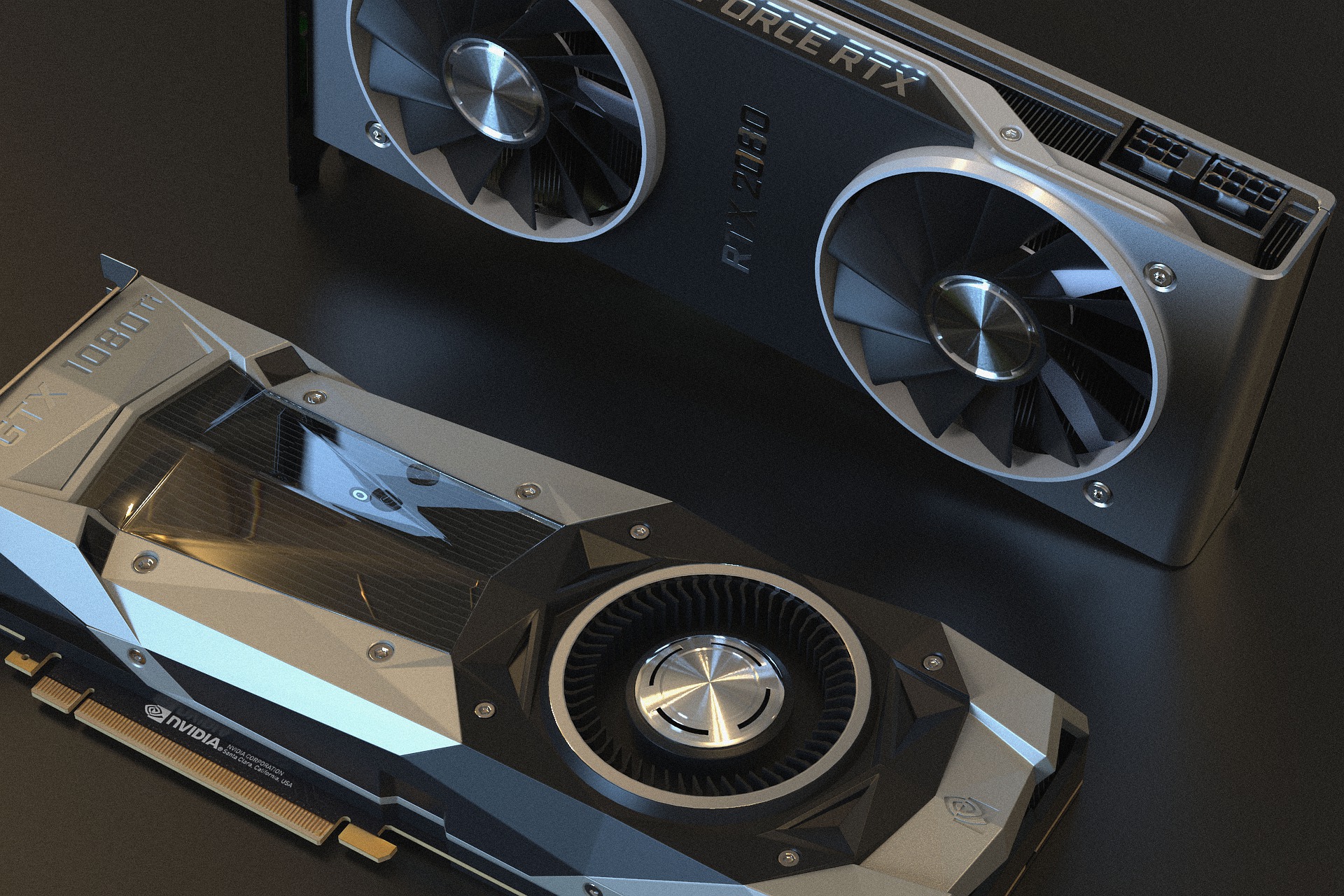
Comments are closed