You asked for a Laptop costing under £500.
You told me that you needed an office laptop for mainly office apps.
Because you’re planning on using this for office work and you might have more than one thing on the go at any one time, RAM was a focus for me. All the choices below have 16GB of RAM at a reasonable price.
I always choose three options. These are usually (1) the best performing option within your budget (i.e. best suited to meet your needs for the longest possible time), (2) the cheapest option that still meets your needs effectively and (3) usually a wildcard option or a compromise between the two. If you are able to, I would usually recommend the first option as it is likely to be powerful enough to meet your needs for the longest before it needs replacing. However, I specify three choices so that you can pick the one that best suits your circumstances.
I do not work for or on behalf of any of the retailers listed below.
Prices correct as of 16th Nov 2023

1. Best overall performance: Lenovo V15 G4 Laptop – Intel Core i5H, 16GB + 512GB SDD, …
£449.98
Key features:
CPU: Intel Core i5-12500H Processor
RAM: 16GB
Storage: 512GB
Graphics: Intel Iris Xe
This choice represents the best overall performance I could get from your budget. I chose it primarily based on its RAM and CPU, both of which are very good.
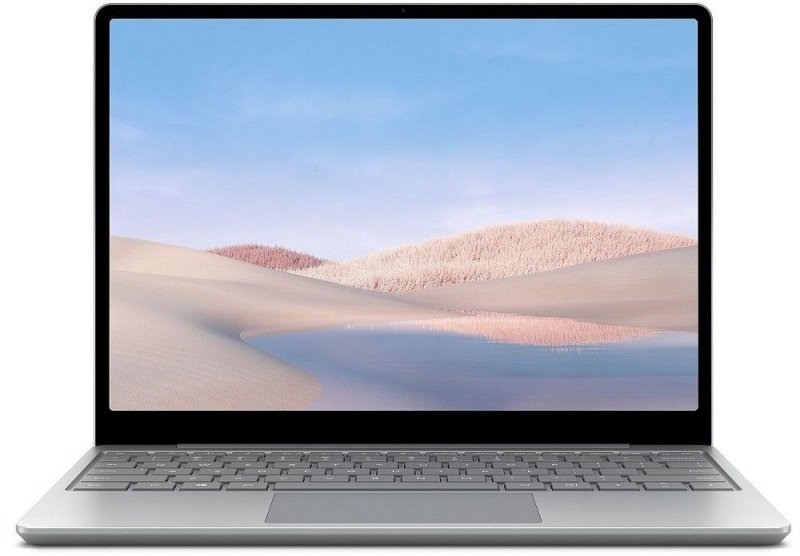
2. Cheapest option: Microsoft Surface Laptop Go Intel Core i5 16GB RAM 256GB SSD
£399.99
Key features:
CPU: Intel Core i5 1035G1
RAM: 16GB
Storage: 256GB
Graphics: Intel UHD Graphics
This choice represents the cheapest device I could find that still meets your needs. I chose it primarily based on its RAM, which is excellent. It has a slower CPU than the other two but is substantially cheaper.

3. Third option: HP ProBook 635 Aero Ryzen 5-5600U 16GB 256GB SSD 13.3 Inc…
£479.97
Key features:
CPU: AMD Ryzen 5 5600U
RAM: 16GB
Storage: 256GB
Graphics: Radeon Graphics
This choice represents the third option – similar in performance to option 1 but with a different design. The smaller screen makes it more portable. I chose it primarily based on its RAM, which is excellent.
Why did I choose these for you?
It is important that you understand what the components of a laptop do so that you can make an informed choice. Here is my very basic explanation for each:
- CPU: The brain of your laptop. A better one makes your laptop faster.
- RAM: Your laptop’s short term memory – more of this means it can cope well with doing more things at once.
- Storage: How much space your laptop has to store files, photos, apps etc. More storage means you can store more stuff.
- Graphics: Your laptop has a graphics processor (GPU) responsible for how things appear on the screen. A better GPU will mean your device will cope better with more complicated graphics, such as in 3D games.
If you would like to browse the shops I searched for yourself, here are some links that will take you directly to the search results you require:
Some of the links on this page are affiliate links – that means if you go on to buy after clicking one of them, I may receive a small payment. This is how I am able to provide this service for free. It does not affect the price you pay, nor does it affect the recommendations I make – I will always recommend the best I can find to fit your usage, regardless of what shop it is from or any affiliation.
Categories:
Tags:


Comments are closed